Custom action to a callout in SharePoint 2013
During my POC, I was trying to add custom action to a callout same like, Share and follow.found easy way to do it with following script.
SP.SOD.executeFunc("callout.js", "Callout", function () {
var itemCtx = {};
itemCtx.Templates = {};
itemCtx.BaseViewID = 'Callout';
// Define the list template type
itemCtx.ListTemplateType = 101;
itemCtx.Templates.Footer = function (itemCtx) {
return CalloutRenderFooterTemplate(itemCtx, AddCustomAction, true);
};
SPClientTemplates.TemplateManager.RegisterTemplateOverrides(itemCtx);
});
function AddCustomAction (renderCtx, calloutActionMenu) {
// Add custom action
calloutActionMenu.addAction (new CalloutAction ({
text: "Custom Action",
tooltip: 'This is your custom action',
onClickCallback: function() { console.log('Alert from custom action'); }
}));
}
We are good to go!!

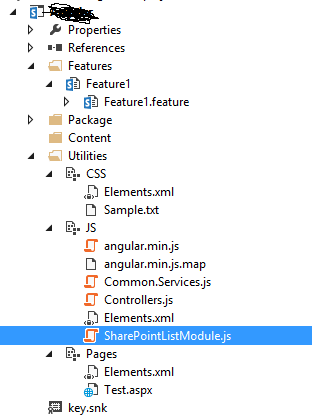

Hi Anuja,
ReplyDeleteI implemented you code in content editor webpart placed on allitems.aspx of document library. But i observed that, the custom action is not always shown up in callout. When i clear browser cache and revisit the document library page it shows up.
Also, the code does not work in when compatibility mode of IE 10 is on.
Please suggest.
Regards,
PSK
hi
ReplyDeletethnx for the reply.
can you tell where will i put this code?
so that i can get the action in all the document libraries of my site
Excellent!! I want to redirect one url on Custom Click Link. I need to send one dynamic ID with this URL. How I can send this ID in the onClickCallback function as a parameter? Can you please help me out?
ReplyDelete